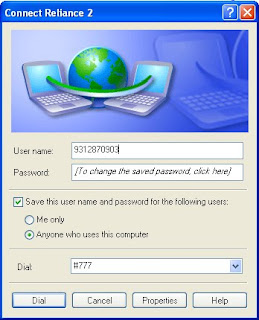2. After installing Software use the following step
a) Open Control Panel-> Click on 'switch the classic view. b) or directly open Network Connection and click on create a new connection.
3. After this use the following method.


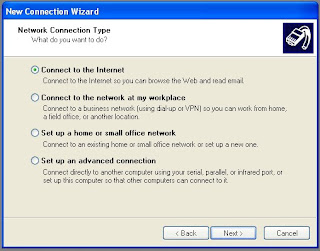
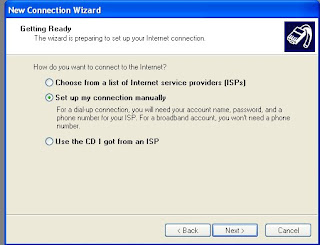





4. After this connect to Reliance 2 and click on dial & enjoy............................